Office 2021 Pro Plus key – Lifetime License for 5 PCs | Nallexshop
$554.49 Original price was: $554.49.$119.98Current price is: $119.98.
⚡ Instant delivery by email
✅ 100% original Microsoft files
💻 Activate on up to 5 devices
♾️ Lifetime license (one-time payment)
💬 Warranty & 24/7 support from Nallexshop
Microsoft Office 2021 Pro Plus (Lifetime Key for 5 PCs)
With a Office 2021 Pro Plus lifetime license, you can activate Office on up to 5 PCs and unlock all the essential tools you need for work, school, or home. As a result, this one-time purchase lets you create professional documents, spreadsheets, presentations, and manage email and calendars without paying a monthly subscription. Furthermore, it gives you a stable, long-term solution instead of a recurring service. In other words, you pay once and keep using Office for years.
In this Office Professional Plus 2021 suite, you receive:
- 📄 Word – create and edit professional documents
- 📊 Excel – manage data, reports, and spreadsheets
- 📽️ PowerPoint – build modern presentations
- 📝 OneNote – organize notes and ideas
- 📧 Outlook – handle email and scheduling
- 📰 Publisher (Windows only) – design flyers and brochures
- 🗄️ Access (Windows only) – work with databases
- ☁️ OneDrive – integration for cloud storage and sharing
Because all apps receive feature and security updates, your copy of Office stays modern and secure over time. In addition, you avoid the constant cost of subscriptions that come with other plans. Consequently, this license works very well for users who prefer a one-time payment. Overall, it offers a simple and predictable way to get premium Office apps.
No CD/DVD is included. Instead, you receive a digital product key and download information by email. Therefore, you can start using your software quickly without waiting for physical delivery. Moreover, this makes activation easier for users in any region.
System Requirements
Before you install this Office suite on 5 PCs, you should make sure each device meets these minimum requirements. This way, you reduce the risk of performance issues and installation errors. Moreover, checking these details in advance helps you plan upgrades if any of your PCs are older. As a result, your Office 2021 Pro Plus experience will be smoother from day one.
| CPU | 1 GHz dual-core processor or better |
| GPU | DirectX 9 or higher with WDDM 2.0 or higher |
| Memory | 4 GB RAM |
| Storage | 4 GB of free disk space |
| Display | Minimum resolution of 1280 × 768 |
| Browser | Up-to-date versions of Internet Explorer, Microsoft Edge, Safari, Chrome, or Firefox |
| Operating system compatibility | Windows 10 and Windows 11 |
If you want to double-check the latest system requirements, you can also review them directly on the official Microsoft support page. In particular, this helps if you plan to use Office on many different PCs or in different locations:
👉 Office 2021 system requirements (Microsoft)
How to Download and Install Office 2021 Pro Plus (5 PCs)
After your order is complete, we send your product key and instructions by email. Then you can follow our detailed step-by-step guide here. As a result, even first-time users can install and activate Office without confusion. Additionally, you always have written instructions to check again later if needed:
👉 How to download Microsoft Office 2021 Pro Plus and activate it
What’s Included?
Your Professional Plus license includes the following applications:
- Word
- Excel
- PowerPoint
- Access (Windows only)
- OneNote
- OneDrive integration
- Outlook
- Publisher (Windows only)
- & more business-ready tools
Languages: This software is multi-language, so you can choose your preferred language during installation. Moreover, you can switch languages later if your needs change. Therefore, this license fits users who work in multilingual environments or international teams.
What’s New in Office 2021 Pro Plus
Compared to older versions, Office 2021 Pro Plus introduces modern features that make collaboration and data analysis much easier. For example, you can now work in real time with your team and use advanced Excel functions for faster insights. Additionally, the refreshed interface makes everyday tasks feel more intuitive. As a result, you spend less time searching for tools and more time getting work done. Here are some of the key improvements you get with this version:
- Real-time co-authoring: work with others in the same document at the same time, without sending files back and forth.
- Improved comments: use a consistent, modern commenting experience in Word, Excel, and PowerPoint.
- Presence indicators: see who else is working in your document and where they are, so teamwork becomes smoother.
- Visual refresh: enjoy a cleaner interface with an updated Start screen, refreshed ribbon, and new icons.
- XLOOKUP in Excel: search and retrieve values in tables more easily using the powerful XLOOKUP function.
- Dynamic arrays: work with new functions like FILTER, SORT, SORTBY, UNIQUE, SEQUENCE, and RANDARRAY to return multiple values from a single formula.
For an overview of these and other features, you can also check Microsoft’s official Office 2021 page. This is especially useful if you want to compare Office 2021 Pro Plus with older releases or Microsoft 365 subscriptions:
👉 Get started with Office 2021 on Microsoft.com
Why Buy Your Office License from Nallexshop?
When you order through Nallexshop, you benefit from several important advantages. First, you receive a genuine license that works reliably on up to 5 PCs. Second, you get clear instructions that make installation and activation straightforward. Finally, you have access to our support if something does not go as planned, so you are never left alone with a problem.
- 🔐 A genuine lifetime license for up to 5 PCs
- ⚡ Fast digital delivery by email
- 📘 Clear download and activation instructions
- 💬 Friendly support if you need help during setup
This one-time purchase offers long-term value and avoids recurring subscription fees, which makes it ideal for families, students, home users, and small businesses. Overall, it is a great choice if you want powerful Office apps without ongoing costs. Consequently, many customers choose this option instead of a monthly subscription.
Any questions about your Office 2021 license or the installation process? If you need help at any point, feel free to contact us and we’ll gladly assist you. In summary, we are here to make your Office setup as simple and smooth as possible from start to finish.
10 reviews for Office 2021 Pro Plus key – Lifetime License for 5 PCs | Nallexshop
You must be logged in to post a review.
Related products
Office Products
Office Products
Windows Operating System
Office Products
Office Products
Office Products
Office Products

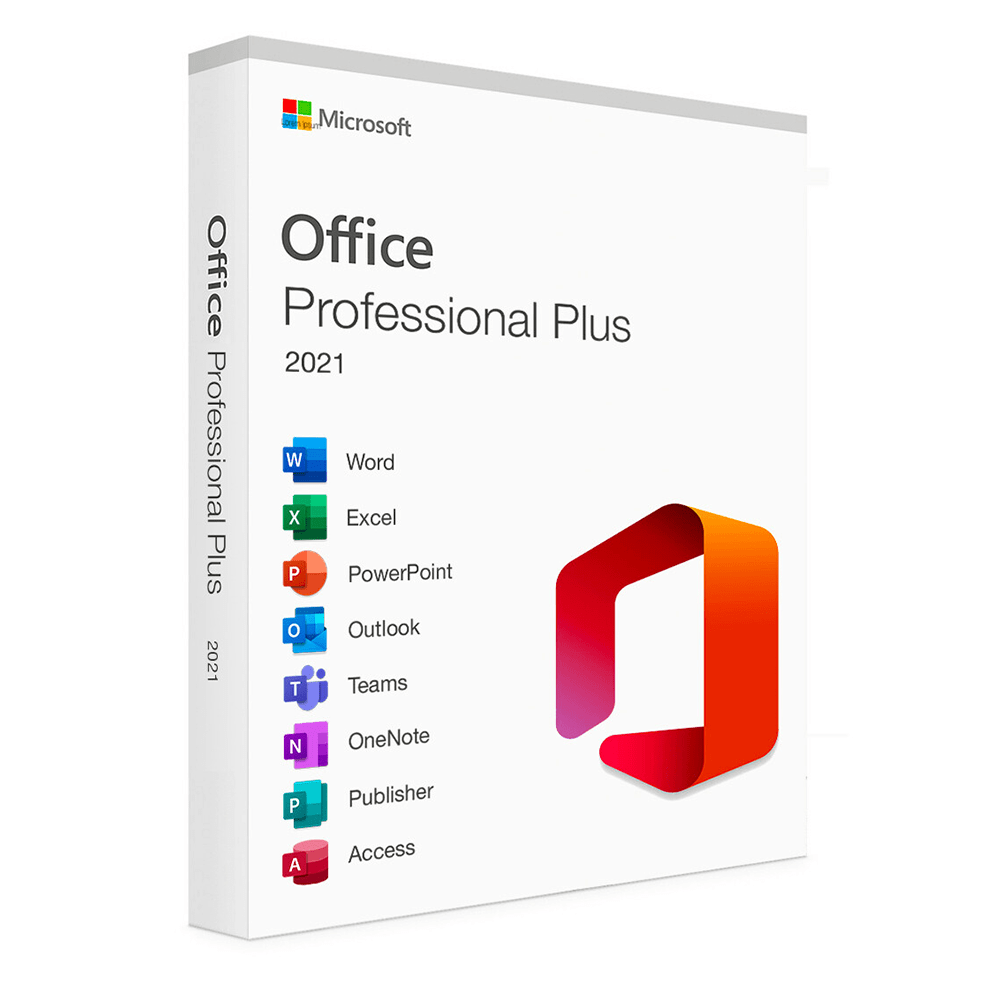

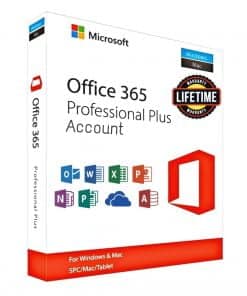
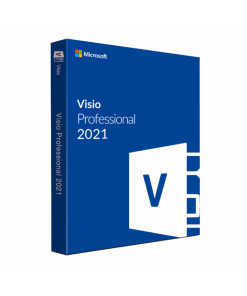


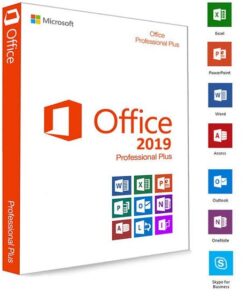
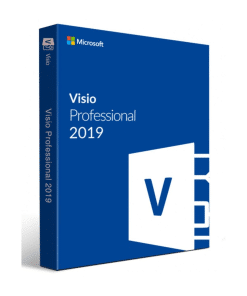

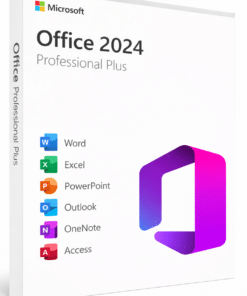
Thomas G. Rainey (verified owner) –
I highly recommend this as it is both quick and simple to use.
bphaneufgf (verified owner) –
Everything as promised. No problems. Would buy from again.
Ronny Hickey (verified owner) –
had some troubles activating it but with live chat support I was able to install it successfully.
thank you.
Patrick Nuytten (verified owner) –
Please review your accounting I was billed twice by mistake. Could you che k it out.
Earl (verified owner) –
It was great, every thing worked great
William M. (verified owner) –
SOUMAILA DIARRA (verified owner) –
The product was great, great price, immediate delivery by email, easy installation, worked well, I will keep buying from you guys, and thank you a lot for your honesty
Albert K. (verified owner) –
Great price. Very easy download, install and activation.
Frank B. (verified owner) –
Barry G. (verified owner) –
Very fair price. Software easily delivered. Meets expectations.