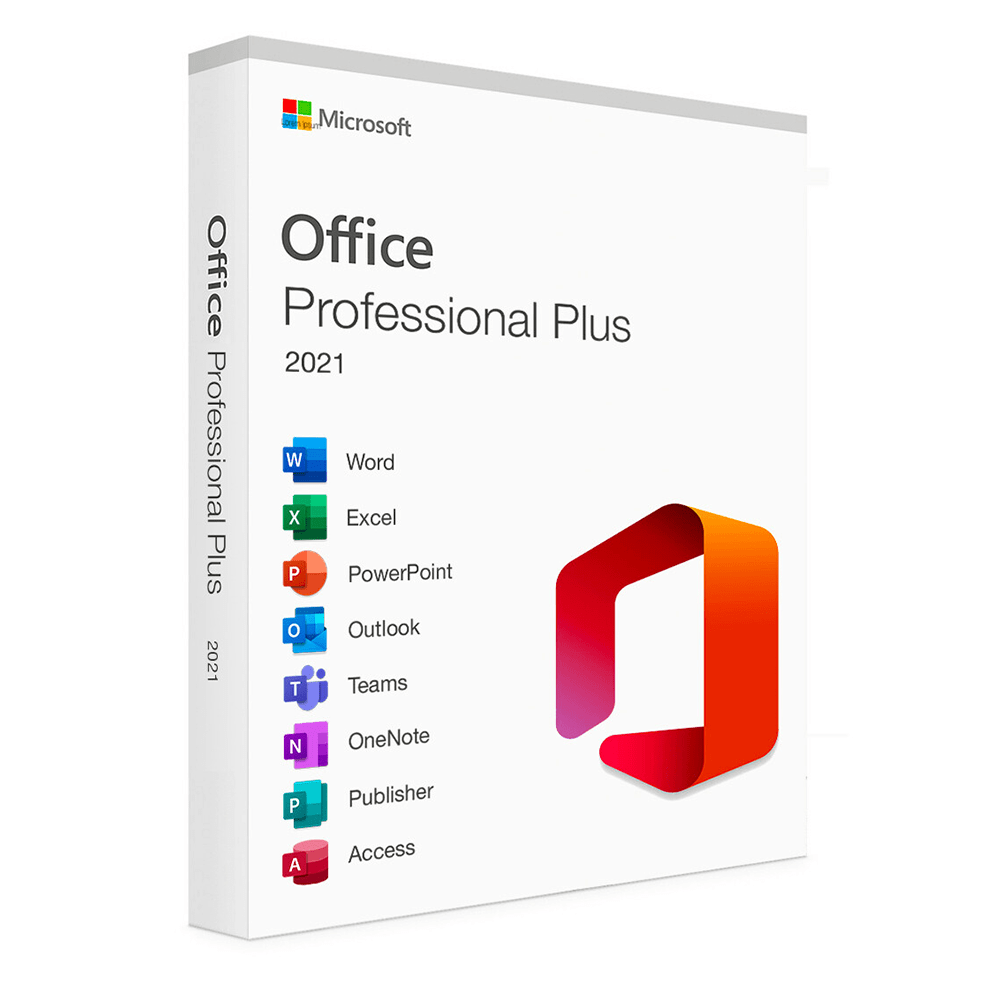Office
How to download Microsoft Office 2021 Pro Plus and activate it
Microsoft Office 2021 Pro Plus
With Microsoft Office 2021 Professional Plus, you will receive the key Microsoft tools to keep you organized and productive whether that be through your business or in the comfort of your own home. In this package, you will receive Word, Excel, Powerpoint, OneNote, Outlook, Publisher, Access, and Skype. You will learn how to download Microsoft Office 2021 Pro Plus and activate it. All apps are frequently updated so you will always be up to date with the latest features.
What are the steps for downloading and installing Microsoft Office 2021 Professional Plus?
- System requirements verification:
Check that your PC or Mac fulfills the system requirements before beginning the Microsoft Office 2021 Professional Plus installation:
| CPU | 1GHz dual-core processor |
| GPU | DirectX 9 or higher with WDDM 2.0 or higher |
| Memory | 4GB RAM |
| Storage | 4GB of free space |
| Display | min. resolution of 1280 x 768. |
| Browser | up-to-date versions of Internet Explorer, Microsoft Edge, Safari, Chrome, or Firefox. |
| Operating Systems compatibility | Windows 10 and Windows 11 |
- Download Microsoft Office 2021 image file from Microsoft’s CDN Server :
Click here to download Microsoft Office 2021 Professional Plus - Install the Microsoft Office Professional Plus 2021
The installation wizard will be launched in the following step. You must first download extra components, which may take some time. Don’t worry, this is normal. When you’re done, click Close.
Now Microsoft Office 2021 Professional Plus has been installed successfully on your computer. - Activating the product:
To activate Microsoft Office 2021 Professional Plus, you will be asked to provide a key.
Just enter the key provided in your order, If you don’t have a Microsoft Office 2021 Professional Plus product key, get it here:
Conclusion
In conclusion, downloading and activating Microsoft Office 2021 Pro Plus is a simple and straightforward process. By following the steps outlined in this guide, you can have the latest version of Office up and running on your device in no time. Whether you’re a new or existing user, it’s worth considering the benefits of having the latest and most powerful version of Office at your fingertips.