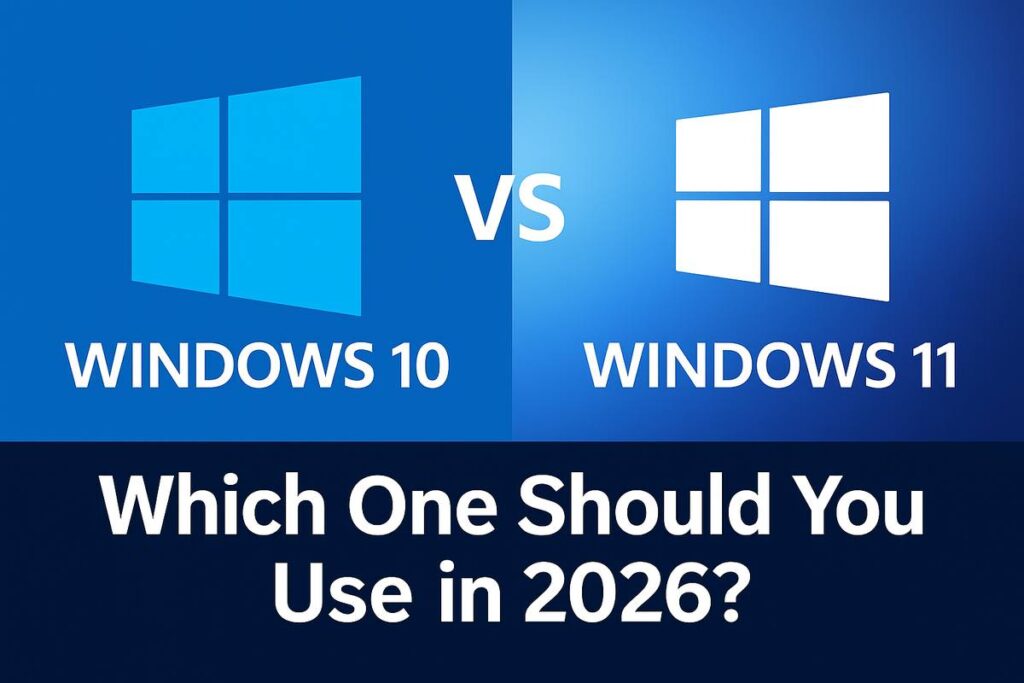Windows
Windows 10 vs Windows 11: Which One Should You Use in 2026?
Trying to decide between Windows 10 vs Windows 11 in 2026? Many users still run Windows 10 because it’s familiar and stable, while others have already switched to Windows 11 for its modern design, performance improvements and stronger security. This guide compares both versions so you can choose the best system for your PC.
Windows 10 vs Windows 11 in 2026: quick overview
In simple terms, Windows 10 is the stable and familiar choice, while Windows 11 is the future-focused option with newer hardware support and extra security features.
- Windows 10: Mature, reliable and compatible with older hardware.
- Windows 11: Updated interface, better security and optimizations for new CPUs.
Windows 10 vs Windows 11 performance comparison
On modern hardware, Windows 11 often feels a bit snappier than Windows 10. It manages memory more efficiently and is optimized for newer Intel and AMD processors.
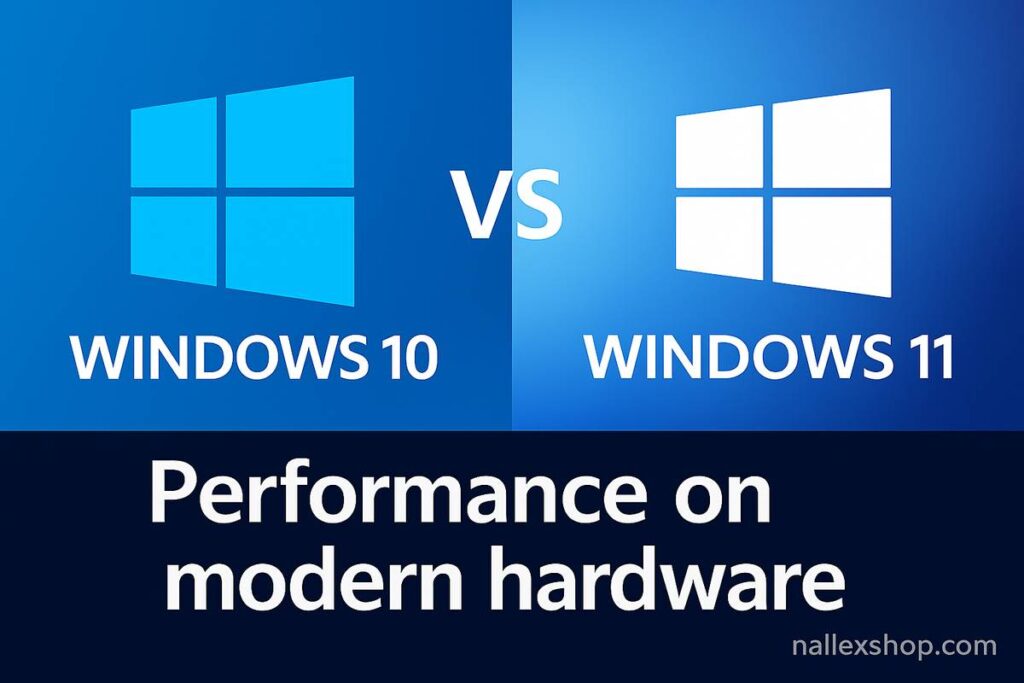
- Faster wake and boot times on supported devices.
- Smoother multitasking when you use many apps at once.
- Improved gaming performance with features like DirectStorage (on supported titles).
Design and usability in Windows 10 and Windows 11
Windows 11 offers a centered taskbar, redesigned Start menu and rounded corners, giving it a cleaner and more modern look. Windows 10 keeps a more traditional interface that long-time Windows users may prefer.
- Windows 11: Modern UI, better touch and tablet experience.
- Windows 10: Classic layout with familiar menus and behavior.
App and device compatibility
Most desktop apps run on both systems, but Windows 11 adds a few extras that Windows 10 does not support:
- Improved Microsoft Store experience.
- Better support for hybrid CPU architectures.
- Access to some newer features and integrations that target Windows 11 only.
Security differences in Windows 10 vs Windows 11
One of the biggest differences in the Windows 10 vs Windows 11 comparison is security. Windows 11 requires TPM 2.0, Secure Boot and other protections to be enabled on supported hardware.
- Stronger protection against firmware and ransomware attacks.
- More advanced phishing and app protection features.
- Security improvements that are not always backported to Windows 10.
Microsoft explains the hardware security requirements for Windows 11 here:
End of support and future updates
Official support for Windows 10 ends on October 14, 2025. After that, only limited paid or special support options will exist. Windows 11 will continue receiving new features and security updates for many years beyond that date.
- ❌ Windows 10: End of support October 2025.
- ✔ Windows 11: Ongoing feature and security updates.
You can read more about Windows 10 end of support on Microsoft’s site:
Gaming: which is better for gamers?
For gaming in 2026, Windows 11 is generally the better choice, especially on newer hardware. Support for DirectStorage and Auto HDR helps reduce load times and improve visuals in supported games.
- Better tuned for the latest GPUs and CPUs.
- Improved integration with Xbox services.
So, which should you use in 2026?
If you have very old hardware or rely on legacy apps, staying on Windows 10 for a little longer can still work—but keep the support deadline in mind. For most users on relatively modern PCs, moving to Windows 11 is the smarter long-term choice, especially when you compare Windows 10 vs Windows 11 on security and future updates.
When you’re ready to upgrade or activate your system with a genuine license, you can choose the version that fits you best: