Windows Guides
How to Activate Windows 11 Pro in Minutes
Need to activate Windows 11 Pro quickly? Whether you just installed Windows or bought a genuine product key, this guide walks you through the fastest, safest methods to activate Windows 11 Pro in minutes — using the Settings app or a quick command-line method.
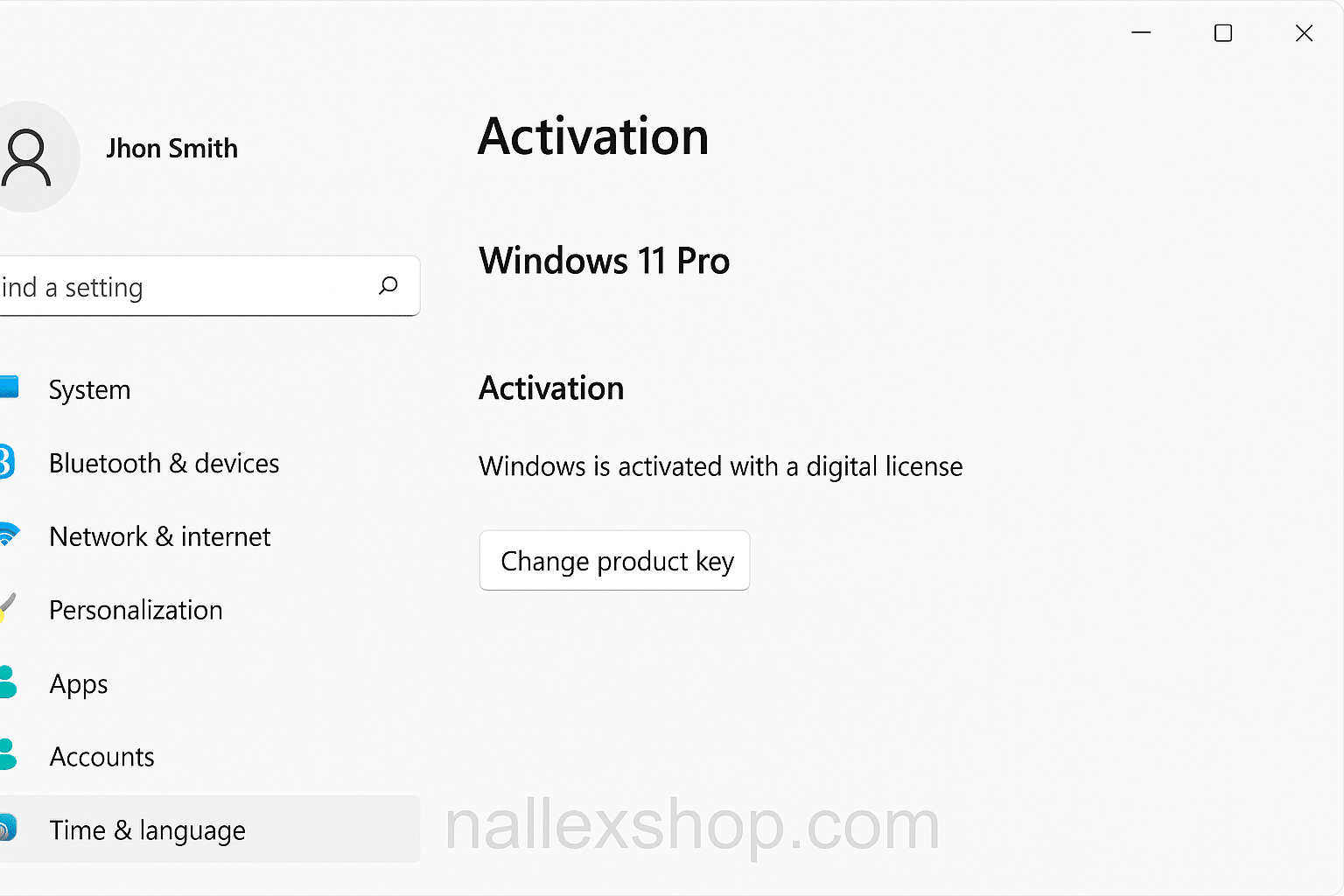
Why activation matters
Activating Windows 11 Pro confirms your copy is genuine and unlocks personalization, updates, and security features. If you want to activate Windows 11 Pro without delay, follow the simple step-by-step instructions below.
Method A — Activate Windows 11 Pro via Settings (fastest)
This is the most user-friendly method and works for most users.
- Open Settings: Press
Windows key + Ior click Start → Settings. - Go to Activation: Settings → System → Activation.
- Enter product key: Click Change product key (or Update product key) and type your 25-character key, then click Next.
- Activate: Windows will contact Microsoft servers. If the key is valid and online activation works, you’ll see “Windows is activated.”
Tip: If your key was purchased from Nallex Shop, you’ll receive an instant key and activation instructions with your order. See our Windows 11 Pro product page.
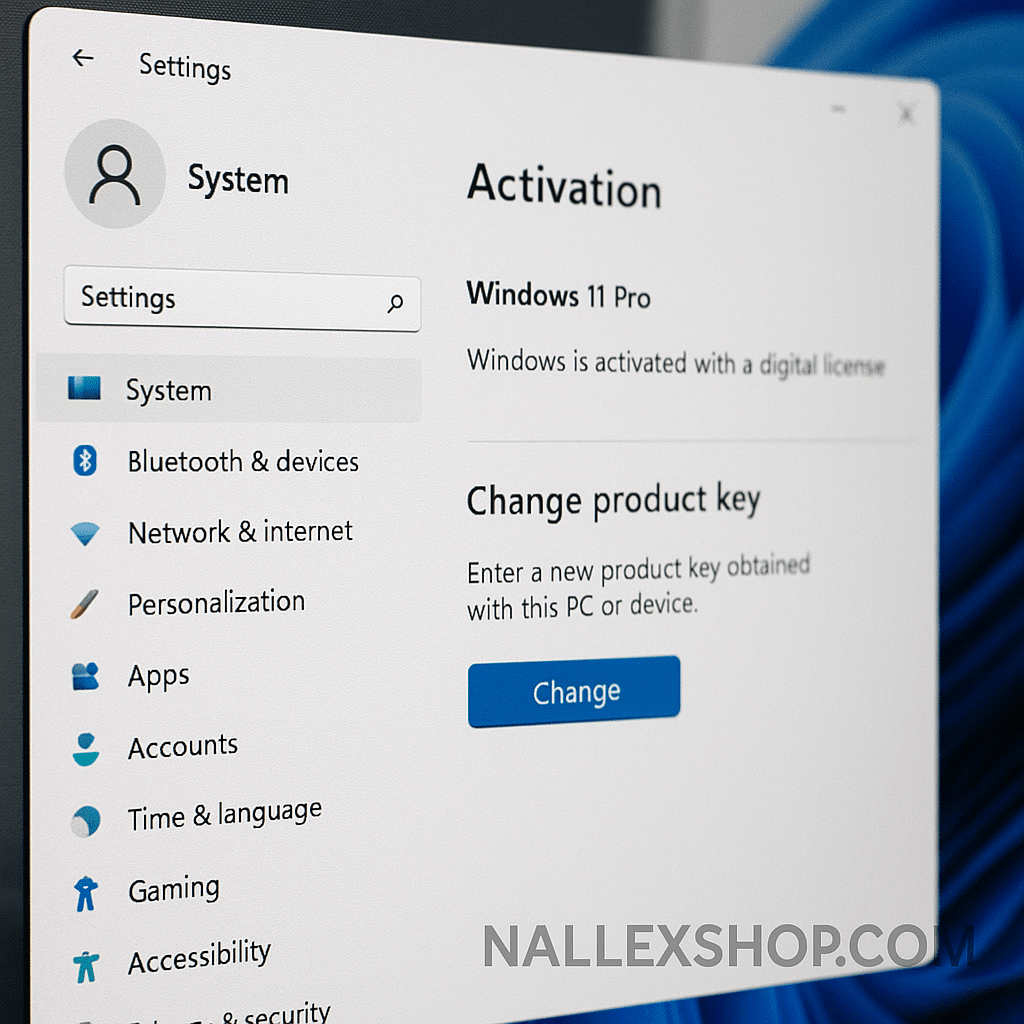
Method B — Quick command-line activation (for advanced users)
If Settings doesn’t work or you prefer the command line, use these commands (run as Administrator):
1. Open Command Prompt as administrator:
- Press Start, type "cmd", right-click Command Prompt → Run as administrator
2. Install the product key:
slmgr /ipk XXXXX-XXXXX-XXXXX-XXXXX-XXXXX
3. Force online activation:
slmgr /ato
4. Check activation status:
slmgr /dli
These commands install the key and trigger activation. Replace XXXXX-... with your 25-character key. If activation succeeds you’ll get confirmation; if not, see troubleshooting below.
Common activation errors & quick fixes
If activation fails, don’t panic — try these checks:
- Error: “0xC004F050” or invalid key — Double-check the key entry for typos. If correct, contact the seller to confirm the key type (OEM vs Retail) and regional restrictions.
- Error: No internet or blocked ports — Make sure your PC is online. Corporate firewalls or DNS blocking can stop activation; try a mobile hotspot or different network.
- Phone activation option — If online activation fails, Windows sometimes offers phone activation in Settings → Activation → Troubleshoot → I changed hardware on this device.
- Volume license or already in use — If the key was already activated elsewhere, you may need to transfer a retail key or request a refund/replace from the seller.
Troubleshooting commands
Use these commands to get more activation details (Admin Command Prompt):
slmgr /dli— Shows partial license infoslmgr /dlv— Shows detailed license statussfc /scannow— Repairs system files (if activation errors due to system corruption)
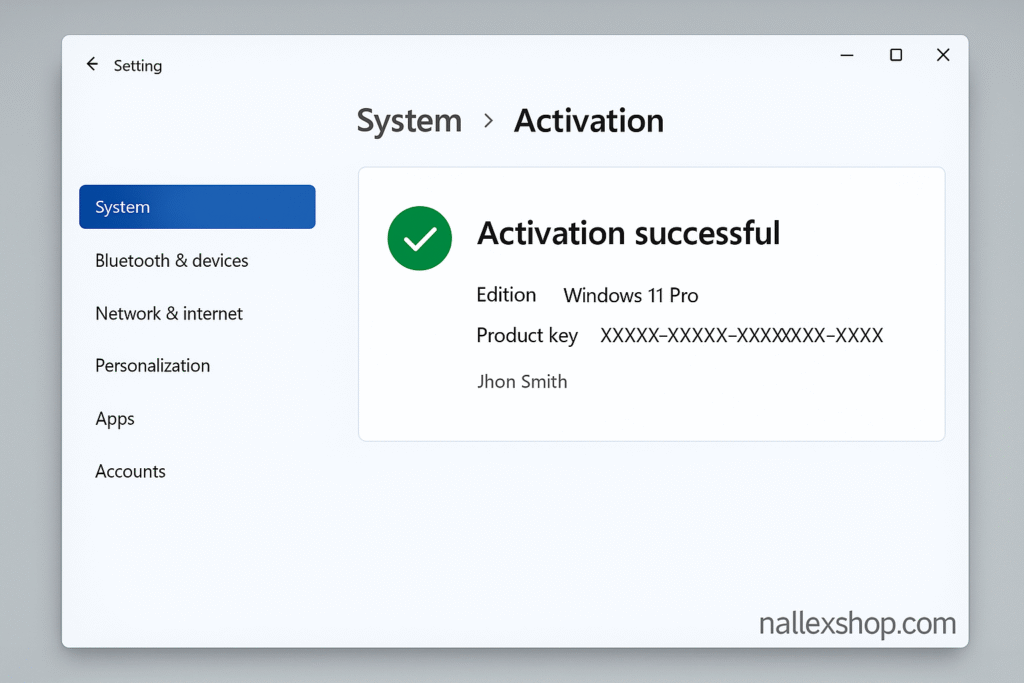
Activation checklist before you buy
To avoid delays when you purchase a key, make sure:
- Your Windows edition matches the key (Windows 11 Pro key for Windows 11 Pro).
- You have an internet connection for online activation.
- You keep proof of purchase and key details (order email).
Helpful resources & official documentation
For official references and updates, check Microsoft’s support pages:
Why buy a genuine key from Nallex Shop?
We provide verified, unused keys with instant delivery and full activation support. If you need help to activate Windows 11 Pro, our support team can guide you through the Settings or command-line method and resolve activation issues quickly.
Buy now: Windows 11 Pro Lifetime Key — Nallex Shop
Internal links & further reading
- Is Buying a Cheap Windows Key Legal in the U.S.? — Understand license types & legality.
- Contact Nallex Shop Support — If activation fails, open a support ticket or request a replacement key.
Conclusion — Activate Windows 11 Pro in minutes
To recap: the easiest way to activate Windows 11 Pro is via Settings → Activation — enter your 25-character key and let Windows do the rest. If you prefer the command-line approach, the slmgr /ipk and slmgr /ato commands activate quickly for advanced users. Buy a genuine key, follow the steps above, and you’ll have Windows activated in minutes.
Need help now? Visit our Support page or buy a key directly at Windows 11 Pro Key. Instant delivery & activation guidance included.

