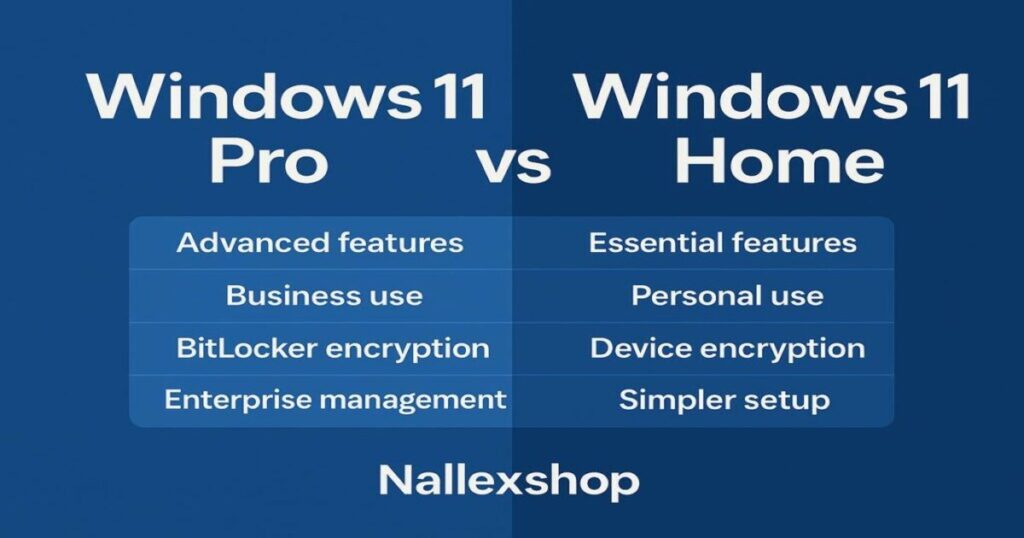Windows
Windows 11 Pro vs Home: Do You Really Need Pro?
If you’re thinking about upgrading your PC, you’ve probably seen both Windows 11 Home and Windows 11 Pro and wondered which one you really need. Choosing between Windows 11 Pro vs Home comes down to how you use your computer and which features matter most to you.
In this guide, we’ll explain the main differences in the Windows 11 Pro vs Home comparison so you can decide whether it’s worth paying extra for the Pro edition or if Windows 11 Home is enough.
Windows 11 Pro vs Home: core features in common
Before looking at the extra tools, it helps to know what both editions already include. Whether you choose Home or Pro, you get:
- The new Windows 11 interface and Start menu
- Improved window management with Snap layouts
- Microsoft Store and Microsoft Edge
- Built-in security with Windows Security and Defender
- Gaming support with DirectX 12 and Xbox features
For browsing, streaming, office work and casual gaming, both editions in the Windows 11 Pro vs Home comparison can handle the basics.
Windows 11 Pro features you don’t get in Home
The real difference appears when you need more security, remote access and device control. These are some of the key options that are only available in the professional edition:
- BitLocker device encryption – Protects your data if your laptop is lost or stolen by encrypting the drive.
- Remote Desktop (host) – Lets you connect to your PC from another device and control it remotely.
- Hyper-V virtualization – Allows you to run virtual machines for testing and development.
- Group Policy and advanced management tools – Useful for power users and small businesses.
- Domain and Azure AD support – Lets you join business networks and use enterprise sign-in.
If you never use these features, the standard edition may be enough. If you do, the advanced version starts to make much more sense.
When Windows 11 Home is enough
The entry-level edition of Windows 11 is usually the right choice if you:
- Use your PC for browsing, streaming, school or light work
- Don’t need to host Remote Desktop sessions
- Don’t handle highly sensitive data that needs drive encryption
- Want the cheapest option that still feels modern and fast
For many home users, the extra professional features might never be used in practice.
When Windows 11 Pro is worth the upgrade
The more advanced edition is designed for people who need more control and security. It’s ideal if you:
- Work remotely and want to access your PC via Remote Desktop
- Carry important or confidential files on a laptop and want BitLocker encryption
- Like to run test environments with virtual machines
- Manage several PCs or a small office network
For freelancers, IT enthusiasts, and small business owners, these features can be worth the upgrade on their own.
How to upgrade from Home to Pro using a product key
If your computer came with the basic edition, you don’t need to reinstall everything to get the advanced one. You can unlock the extra features by using a genuine Windows 11 Pro license key directly in Settings.
- Open Settings → System → Activation.
- Click Change product key.
- Enter your Windows 11 Pro license key.
- Follow the prompts and wait while Windows applies the upgrade.
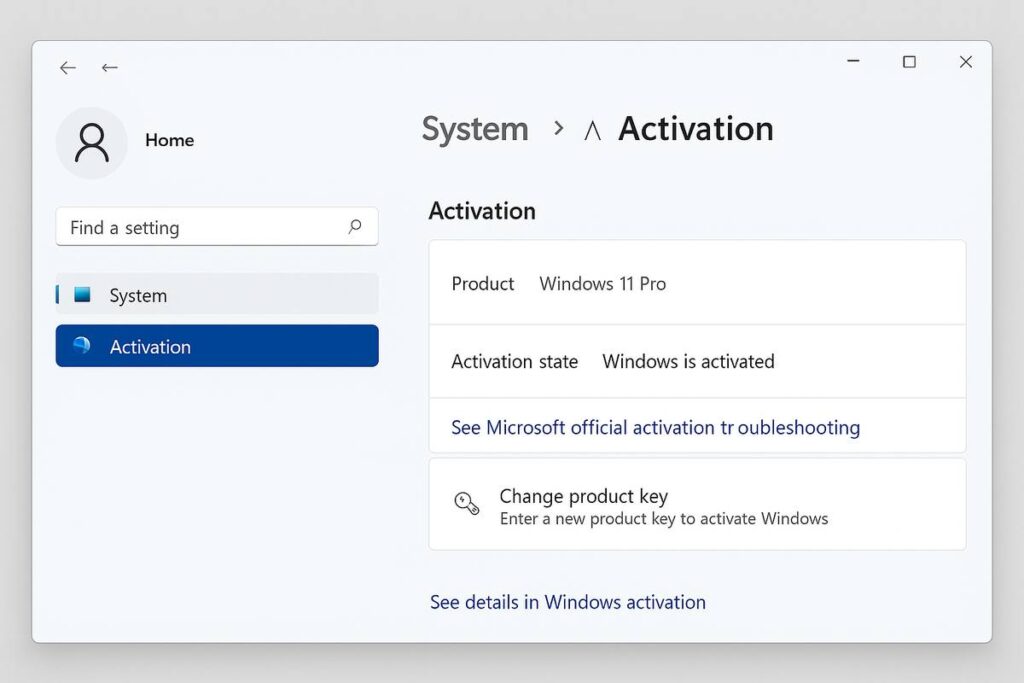
Your PC may restart during the process. After that, your edition should show as the professional version in the Activation page.
Official comparison of Windows 11 editions
If you want to see Microsoft’s own comparison between the editions, you can check their official documentation here:
This gives you a full technical overview of all features by edition.
Getting a genuine Windows 11 Pro license key
To avoid activation problems, you should always use a genuine Windows 11 Pro license key. That way, your system can stay activated and receive updates without issues.
If you need a Windows 11 Pro lifetime license with instant delivery and support, you can check our offer here:
👉 Windows 11 Pro Lifetime License Key at Nallexshop
Final decision in the Windows 11 Pro vs Home debate
If you only use your PC for basic tasks and don’t need advanced security or remote access, the standard Home edition is perfectly fine.
However, if you want BitLocker encryption, Remote Desktop hosting, virtualization and more control over your system, the professional edition is usually the better choice. In the end, the Windows 11 Pro vs Home choice depends on how much you value these extra tools and whether you plan to grow into more advanced use.